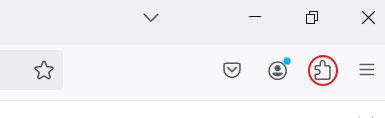- Click the extensions icon on the toolbar at the top.

- Click the link to addons.mozilla.org on the page that comes up.
- Type “bitwarden” in the search box in the upper right and press enter.
- Click “Bitwarden Password Manager”.
- Click the “Add to Firefox” button.
- Click Add.
- Click the extensions icon on the toolbar again.
- Click the gear icon on Bitwarden Password Manager.
- Click “Pin to Toolbar” so that it’s always visible.